TreeviewCopyright @doctording all right reserved, powered by aleen42
[TOC]
MySQL优化
回顾mysql架构
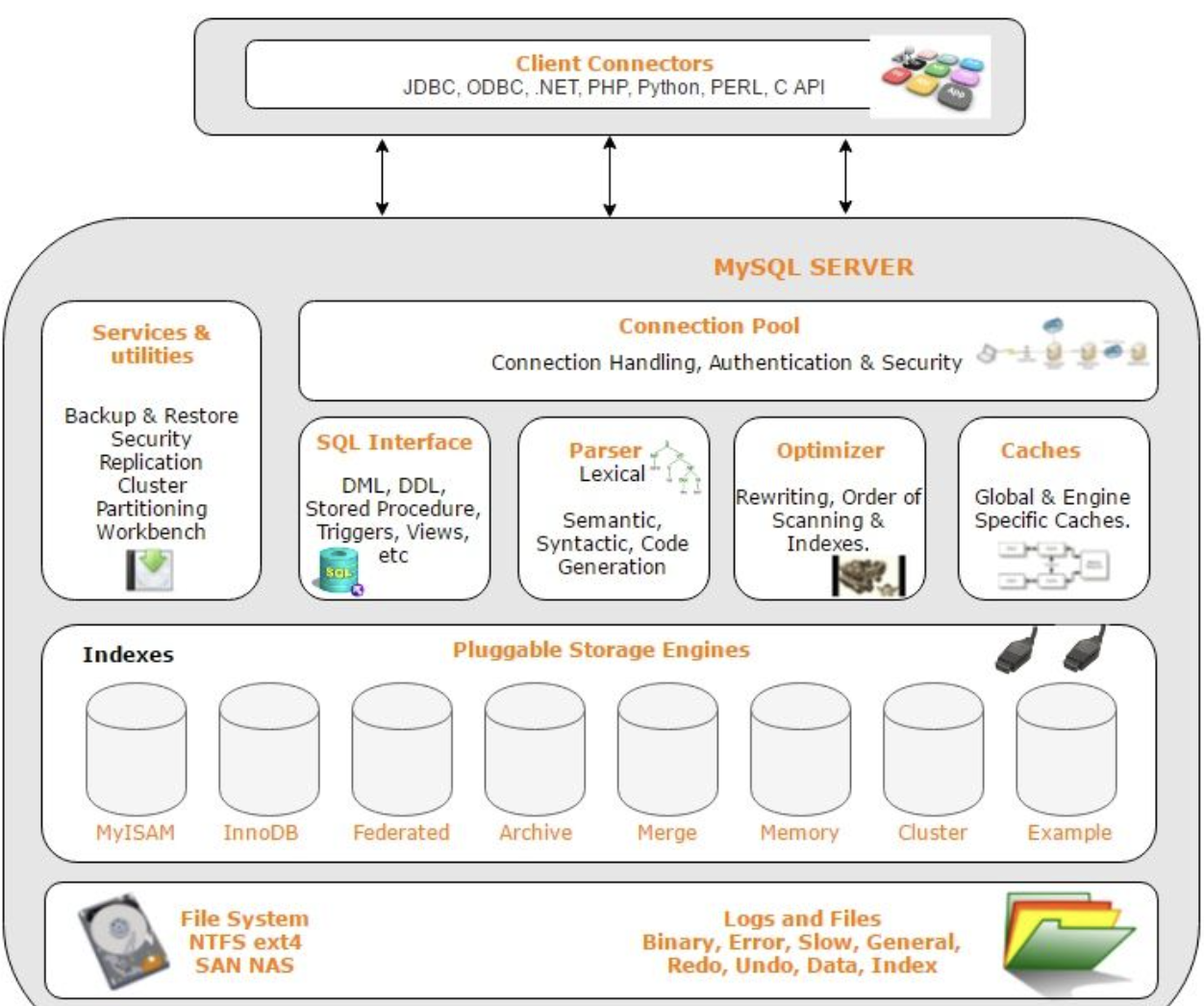
查询优化
- 慢查询
- explain
explain
查看索引:
show index from mytable;alter table mytable drop index key_name;
mysql> explain select a from test where a=1;
+----+-------------+-------+------------+------+---------------+------+---------+-------+------+----------+-------------+
| id | select_type | table | partitions | type | possible_keys | key | key_len | ref | rows | filtered | Extra |
+----+-------------+-------+------------+------+---------------+------+---------+-------+------+----------+-------------+
| 1 | SIMPLE | test | NULL | ref | a | a | 5 | const | 1 | 100.00 | Using index |
+----+-------------+-------+------------+------+---------------+------+---------+-------+------+----------+-------------+
1 row in set, 1 warning (0.00 sec)
mysql> explain select a from test where b=1;
+----+-------------+-------+------------+-------+---------------+------+---------+------+------+----------+--------------------------+
| id | select_type | table | partitions | type | possible_keys | key | key_len | ref | rows | filtered | Extra |
+----+-------------+-------+------------+-------+---------------+------+---------+------+------+----------+--------------------------+
| 1 | SIMPLE | test | NULL | index | NULL | a | 15 | NULL | 1 | 100.00 | Using where; Using index |
+----+-------------+-------+------------+-------+---------------+------+---------+------+------+----------+--------------------------+
1 row in set, 1 warning (0.00 sec)
mysql>
- id:选择标识符
- select_type:表示查询的类型
- table:输出结果集的表
- partitions:匹配的分区
- type:表示表的连接类型
- possible_keys:表示查询时,可能使用的索引
- key:表示实际使用的索引
- key_len:索引字段的长度
- ref:列与索引的比较
- rows:扫描出的行数(估算的行数)
- filtered:按表条件过滤的行百分比
- Extra:执行情况的描述和说明
索引优化
存储优化
数据库结构优化
硬件优化和缓存
索引失效?
or导致的全表扫描
CREATE TABLE `user` (
`name` varchar(255) DEFAULT NULL,
`age` int(11) DEFAULT NULL,
`address` varchar(255) DEFAULT NULL,
`id` int(11) NOT NULL AUTO_INCREMENT,
PRIMARY KEY (`id`),
KEY `index_name` (`name`),
KEY `index_age` (`age`),
KEY `index_address` (`address`)
) ENGINE=InnoDB AUTO_INCREMENT=19 DEFAULT CHARSET=utf8mb4;
CREATE TABLE `job` (
`id` int(11) NOT NULL AUTO_INCREMENT,
`userId` int(11) DEFAULT NULL,
`job` varchar(255) DEFAULT NULL,
`name` varchar(25) DEFAULT NULL,
PRIMARY KEY (`id`),
KEY `name_index` (`name`)
) ENGINE=InnoDB AUTO_INCREMENT=42 DEFAULT CHARSET=utf8mb4;
如下会全表扫描
mysql> explain SELECT name,age,address FROM user where name = 'aa' or age=1;
+----+-------------+-------+------------+------+----------------------+------+---------+------+------+----------+-------------+
| id | select_type | table | partitions | type | possible_keys | key | key_len | ref | rows | filtered | Extra |
+----+-------------+-------+------------+------+----------------------+------+---------+------+------+----------+-------------+
| 1 | SIMPLE | user | NULL | ALL | index_name,index_age | NULL | NULL | NULL | 1 | 100.00 | Using where |
+----+-------------+-------+------------+------+----------------------+------+---------+------+------+----------+-------------+
1 row in set, 1 warning (0.00 sec)
like模糊查询会导致全表扫描
查询的列上有运算或者函数的导致的全表扫描
mysql> explain SELECT name,age,address FROM user where substr(name,-2)='aa';
+----+-------------+-------+------------+------+---------------+------+---------+------+------+----------+-------------+
| id | select_type | table | partitions | type | possible_keys | key | key_len | ref | rows | filtered | Extra |
+----+-------------+-------+------------+------+---------------+------+---------+------+------+----------+-------------+
| 1 | SIMPLE | user | NULL | ALL | NULL | NULL | NULL | NULL | 1 | 100.00 | Using where |
+----+-------------+-------+------------+------+---------------+------+---------+------+------+----------+-------------+
1 row in set, 1 warning (0.00 sec)
mysql> explain SELECT name,age,address FROM user where name='aa';
+----+-------------+-------+------------+------+---------------+------------+---------+-------+------+----------+-------+
| id | select_type | table | partitions | type | possible_keys | key | key_len | ref | rows | filtered | Extra |
+----+-------------+-------+------------+------+---------------+------------+---------+-------+------+----------+-------+
| 1 | SIMPLE | user | NULL | ref | index_name | index_name | 1023 | const | 1 | 100.00 | NULL |
+----+-------------+-------+------------+------+---------------+------------+---------+-------+------+----------+-------+
1 row in set, 1 warning (0.01 sec)
mysql>
字符串列,要在条件中将数据使用引号,否则不使用索引
mysql> explain SELECT name,age,address FROM user where name = 10;
+----+-------------+-------+------------+------+---------------+------+---------+------+------+----------+-------------+
| id | select_type | table | partitions | type | possible_keys | key | key_len | ref | rows | filtered | Extra |
+----+-------------+-------+------------+------+---------------+------+---------+------+------+----------+-------------+
| 1 | SIMPLE | user | NULL | ALL | index_name | NULL | NULL | NULL | 1 | 100.00 | Using where |
+----+-------------+-------+------------+------+---------------+------+---------+------+------+----------+-------------+
1 row in set, 3 warnings (0.01 sec)
mysql> explain SELECT name,age,address FROM user where name = '10';
+----+-------------+-------+------------+------+---------------+------------+---------+-------+------+----------+-------+
| id | select_type | table | partitions | type | possible_keys | key | key_len | ref | rows | filtered | Extra |
+----+-------------+-------+------------+------+---------------+------------+---------+-------+------+----------+-------+
| 1 | SIMPLE | user | NULL | ref | index_name | index_name | 1023 | const | 1 | 100.00 | NULL |
+----+-------------+-------+------------+------+---------------+------------+---------+-------+------+----------+-------+
1 row in set, 1 warning (0.00 sec)
mysql>
左连接查询或者右连接查询查询关联的字段编码格式不一样
设置varchar不同编码
CREATE TABLE `job2` (
`id` int(11) NOT NULL AUTO_INCREMENT,
`userId` int(11) DEFAULT NULL,
`job` varchar(255) DEFAULT NULL,
`name` varchar(255) CHARACTER SET gbk DEFAULT NULL,
PRIMARY KEY (`id`),
KEY `index_name` (`name`)
) ENGINE=InnoDB AUTO_INCREMENT=22 DEFAULT CHARSET=utf8mb4;
- explain对比
mysql> EXPLAIN select a.name,b.name,b.job from user a left JOIN job b ON a.name =b.name;
+----+-------------+-------+------------+-------+---------------+------------+---------+-------------+------+----------+-------------+
| id | select_type | table | partitions | type | possible_keys | key | key_len | ref | rows | filtered | Extra |
+----+-------------+-------+------------+-------+---------------+------------+---------+-------------+------+----------+-------------+
| 1 | SIMPLE | a | NULL | index | NULL | index_name | 1023 | NULL | 1 | 100.00 | Using index |
| 1 | SIMPLE | b | NULL | ref | name_index | name_index | 103 | test.a.name | 1 | 100.00 | Using where |
+----+-------------+-------+------------+-------+---------------+------------+---------+-------------+------+----------+-------------+
2 rows in set, 1 warning (0.00 sec)
mysql> EXPLAIN select a.name,b.name,b.job from user a left JOIN job2 b ON a.name =b.name;
+----+-------------+-------+------------+-------+---------------+------------+---------+------+------+----------+----------------------------------------------------+
| id | select_type | table | partitions | type | possible_keys | key | key_len | ref | rows | filtered | Extra |
+----+-------------+-------+------------+-------+---------------+------------+---------+------+------+----------+----------------------------------------------------+
| 1 | SIMPLE | a | NULL | index | NULL | index_name | 1023 | NULL | 1 | 100.00 | Using index |
| 1 | SIMPLE | b | NULL | ALL | NULL | NULL | NULL | NULL | 1 | 100.00 | Using where; Using join buffer (Block Nested Loop) |
+----+-------------+-------+------------+-------+---------------+------------+---------+------+------+----------+----------------------------------------------------+
2 rows in set, 1 warning (0.01 sec)
mysql>
注:如果是用覆盖索引的话,那么b表就会走索引了
如果mysql估计使用全表扫描要比使用索引快,则不使用索引
CREATE TABLE `user3` (
`name` varchar(255) DEFAULT NULL,
`age` int(11) DEFAULT NULL,
`address` varchar(255) DEFAULT NULL,
`id` int(11) NOT NULL AUTO_INCREMENT,
PRIMARY KEY (`id`),
KEY `index_name` (`name`),
KEY `index_age` (`age`),
KEY `index_address` (`address`)
) ENGINE=InnoDB AUTO_INCREMENT=3 DEFAULT CHARSET=utf8mb4;
INSERT INTO `test`.`user3`(`name`, `age`, `address`, `id`) VALUES ('光头强', 12, '狗熊岭', 1);
INSERT INTO `test`.`user3`(`name`, `age`, `address`, `id`) VALUES ('熊大', 9, '狗熊岭2', 2);
CREATE TABLE `job3` (
`id` int(11) NOT NULL AUTO_INCREMENT,
`userId` int(11) DEFAULT NULL,
`job` varchar(255) DEFAULT NULL,
`name` varchar(255) CHARACTER SET utf8mb4 DEFAULT NULL,
PRIMARY KEY (`id`),
KEY `index_name` (`name`)
) ENGINE=InnoDB AUTO_INCREMENT=22 DEFAULT CHARSET=utf8mb4;
INSERT INTO `test`.`job3`(`id`, `userId`, `job`, `name`) VALUES (1, 1, 'java', '光头强');
INSERT INTO `test`.`job3`(`id`, `userId`, `job`, `name`) VALUES (2, 2, 'php', '熊大');
- 由于要查询
b.name,mysql需要回表,mysql认为走全表扫描会快一些,所以即使b表的name有索引,也不会走这个索引
mysql> EXPLAIN select a.name,b.name,b.job from user3 a left JOIN job3 b ON a.name =b.name;
+----+-------------+-------+------------+-------+---------------+------------+---------+------+------+----------+----------------------------------------------------+
| id | select_type | table | partitions | type | possible_keys | key | key_len | ref | rows | filtered | Extra |
+----+-------------+-------+------------+-------+---------------+------------+---------+------+------+----------+----------------------------------------------------+
| 1 | SIMPLE | a | NULL | index | NULL | index_name | 1023 | NULL | 2 | 100.00 | Using index |
| 1 | SIMPLE | b | NULL | ALL | index_name | NULL | NULL | NULL | 2 | 100.00 | Using where; Using join buffer (Block Nested Loop) |
+----+-------------+-------+------------+-------+---------------+------------+---------+------+------+----------+----------------------------------------------------+
2 rows in set, 1 warning (0.00 sec)
mysql>
如果查询中没有用到联合索引的第一个字段,则不会走索引
IS NUll ,IS NOT NUll ,!= 是否走索引
MySQL中决定使不使用某个索引执行查询的依据就是成本够不够小,如果null值很多,还是会用到索引的。
一个大概3万数据的表,如果只有10多个记录是null值,is null走索引,not null和!=没走索引,如果大部分都是null值,只有部分几条数据有值,is null,not null和!=都走索引。
MySql 基础语句练习(*)
建立表
-- 建学生信息表student
CREATE TABLE `student` (
`sno` varchar(20) NOT NULL,
`sname` varchar(20) NOT NULL,
`ssex` varchar(20) NOT NULL,
`sbirthday` datetime DEFAULT NULL,
`class` varchar(20) DEFAULT NULL,
PRIMARY KEY (`sno`)
) ENGINE=InnoDB DEFAULT CHARSET=utf8;
-- 创建课程表course
CREATE TABLE `course` (
`Cno` char(5) NOT NULL COMMENT '课程号(主码)',
`Cname` varchar(10) NOT NULL COMMENT '课程名称',
`Tno` char(3) NOT NULL COMMENT '教工编号(外码)',
PRIMARY KEY (`Cno`)
) ENGINE=InnoDB DEFAULT CHARSET=utf8;
-- 创建分数表score
CREATE TABLE `score` (
`Sno` char(3) DEFAULT NULL,
`Cno` char(5) DEFAULT NULL,
`Degree` decimal(4,1) DEFAULT NULL
) ENGINE=InnoDB DEFAULT CHARSET=utf8;
-- 创建教师表teacher
CREATE TABLE `teacher` (
`tno` varchar(20) NOT NULL,
`tname` varchar(20) NOT NULL,
`tsex` varchar(20) NOT NULL,
`tbirthday` datetime DEFAULT NULL,
`prof` varchar(20) DEFAULT NULL,
`depart` varchar(20) NOT NULL,
PRIMARY KEY (`tno`)
) ENGINE=InnoDB DEFAULT CHARSET=utf8;
插入数据
-- 插入student数据
insert into student values('108','曾华','男','1977-09-01','95033');
insert into student values('105','匡明','男','1975-10-02','95031');
insert into student values('107','王丽','女','1976-01-23','95033');
insert into student values('101','李军','男','1976-02-20','95033');
insert into student values('109','王芳','女','1975-02-10','95031');
insert into student values('103','陆君','男','1974-06-03','95031');
-- 插入course数据
insert into course values('3-105','计算机导论','825');
insert into course values('3-245','操作系统','804');
insert into course values('6-166','数字电路','856');
insert into course values('9-888','高等数学','831');
-- 插入score数据
insert into score values('103','3-245','86');
insert into score values('105','3-245','75');
insert into score values('109','3-245','68');
insert into score values('103','3-105','92');
insert into score values('105','3-105','88');
insert into score values('109','3-105','76');
insert into score values('101','3-105','64');
insert into score values('107','3-105','91');
insert into score values('108','3-105','78');
insert into score values('101','6-166','85');
insert into score values('107','6-166','79');
insert into score values('108','6-166','81');
-- 插入teacher数据
insert into teacher values('804','李诚','男','1958-12-02','副教授','计算机系');
insert into teacher values('856','张旭','男','1969-03-12','讲师','电子工程系');
insert into teacher values('825','王萍','女','1972-05-05','助教','计算机系');
insert into teacher values('831','刘冰','女','1977-08-14','助教','电子工程系');
常见sql语句练习
查询Score表中的最高分的学生学号和课程号。(子查询或者排序)
- 使用子查询
mysql> select Sno,Cno,Degree from score where Degree >= (select max(Degree) from score);
+------+-------+--------+
| Sno | Cno | Degree |
+------+-------+--------+
| 103 | 3-105 | 92.0 |
+------+-------+--------+
1 row in set (0.00 sec)
mysql>
- score降序取limit 1
mysql> SELECT sno 学生学号,cno 课程号,degree 分数
-> FROM score
-> ORDER BY degree desc
-> LIMIT 1;
+--------------+-----------+--------+
| 学生学号 | 课程号 | 分数 |
+--------------+-----------+--------+
| 103 | 3-105 | 92.0 |
+--------------+-----------+--------+
1 row in set (0.00 sec)
mysql>
查询每门课的平均成绩
需要group by cno,可以直接使用avg函数
mysql> SELECT cno 课程名称,round(AVG(IFNULL(degree,0)),2) 平均成绩
-> FROM score
-> GROUP BY cno;
+--------------+--------------+
| 课程名称 | 平均成绩 |
+--------------+--------------+
| 3-105 | 81.50 |
| 3-245 | 76.33 |
| 6-166 | 85.00 |
+--------------+--------------+
3 rows in set (0.02 sec)
mysql>
或者使用除法即可:sum(degree)/count(degree)
mysql> SELECT cno, sum(degree) / count(degree) from score group by cno;
+-------+-----------------------------+
| cno | sum(degree) / count(degree) |
+-------+-----------------------------+
| 3-105 | 81.50000 |
| 3-245 | 76.33333 |
| 6-166 | 85.00000 |
+-------+-----------------------------+
3 rows in set (0.00 sec)
mysql>
查询Score表中至少有2名学生选修的并以3开头的课程的平均分数
- group by & having的使用
mysql> select cno,avg(degree) from score group by cno having cno like '3-%' and count(cno)>2;
+-------+-------------+
| cno | avg(degree) |
+-------+-------------+
| 3-105 | 81.50000 |
| 3-245 | 76.33333 |
+-------+-------------+
2 rows in set (0.00 sec)
mysql>
查询选修“3-105”课程的且成绩高于“109”号同学成绩的所有同学的记录
子查询
mysql> select * from student where sno in (select sno from score where degree > (select degree from score where sno='109' and cno = '3-105') and cno = '3-105');
+-----+--------+------+---------------------+-------+
| sno | sname | ssex | sbirthday | class |
+-----+--------+------+---------------------+-------+
| 103 | 陆君 | 男 | 1974-06-03 00:00:00 | 95031 |
| 105 | 匡明 | 男 | 1975-10-02 00:00:00 | 95031 |
| 107 | 王丽 | 女 | 1976-01-23 00:00:00 | 95033 |
| 108 | 曾华 | 男 | 1977-09-01 00:00:00 | 95033 |
+-----+--------+------+---------------------+-------+
4 rows in set (0.01 sec)
mysql>